
Votre code est :
Code Info
code :
Duree :
Date Fin :
Date debut :
Date Fin :
Pays :
Serial :
code :
Duree :
Date Fin :
Date debut :
Date Fin :
Pays :
Serial :
Install Instructions for Smartphone Android/Box Android (EN):
1- Download apk file from 99887766.cc in your preferred web browser (ex. Chrome).
2- Go to Downloads in your web browser and open smx2.apk file then Install.
3- Tap Settings and allow your browser to install unknown apps (May already done) .
4- Tap Open then allow and enter your subscription code "" and tap submit.
Guide d'installation pour Smartphone Android/box Android (FR):
1- Téléchargez le fichier apk depuis 99887766.cc sur votre navigateur Web préféré (exp. Chrome).
2- Allez à Téléchargements dans votre navigateur Web et ouvrez smx2.apk puis installer.
3- Appuyez sur Paramètres et autorisez votre navigateur web pour Installation d'applis inconnues (Peut-être déjà autorisé).
4- Appuyez sur Ouvrir puis autorisé et entrez votre code d'abonnement "" puis appuyez sur submit.
code :
Duree :
Date Fin :
Date debut :
Date Fin :
Pays :
Serial :
Install Instructions for Android TV (EN):
1- Install "Downloader by AFTVnews" from Google Play Store on your device then open it.
2- Allow Downloader to access files then tap ok.
3- Enter the link code "567481" and tap Go.
4- Tap Settings and allow Downloader to install unknown sources then go back and tap Install.
5- Open installed app Smart X2 and enter your subscription code "" then tap submit.
Guide d'installation pour Android TV (FR):
1- Installez "Downloader by AFTVnews" depuis Google Play Store sur votre appareil puis ouvrez le.
2- Autorisez Downloader à accéder aux fichiers puis appuyez sur ok.
3- Entrez le code de lien "567481" et appuyez sur Go.
4- Appuyez sur Paramètres et autorisez Downloader pour Installation d'applis inconnues puis retourner et cliquez sur Installer.
5- Ouvrez l'application installée Smart X2 et entrez votre code d'abonnement "" puis appuyez sur submit.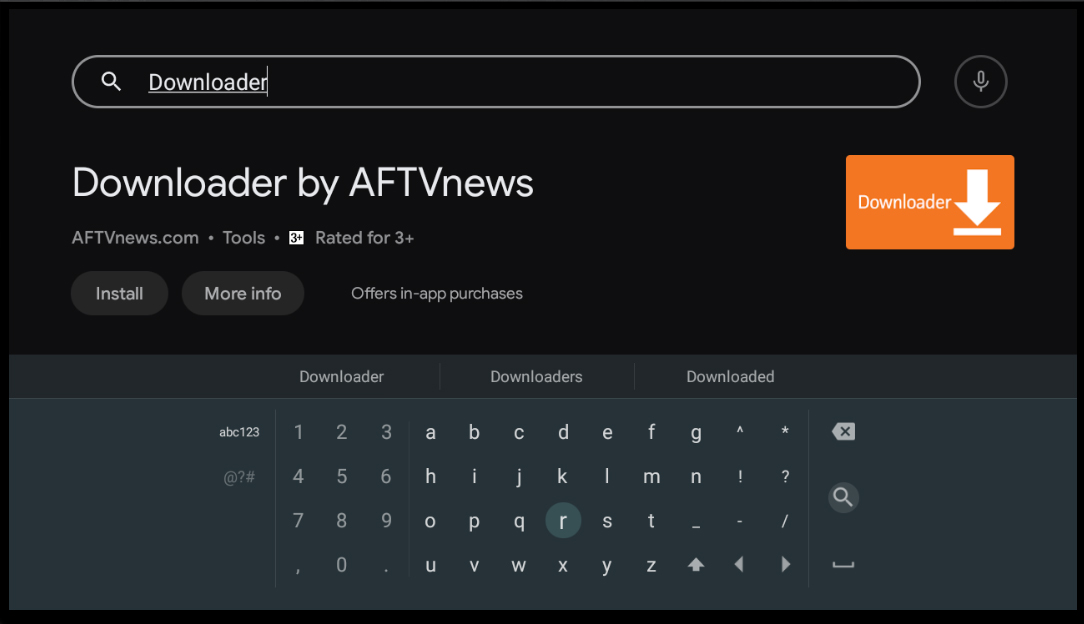
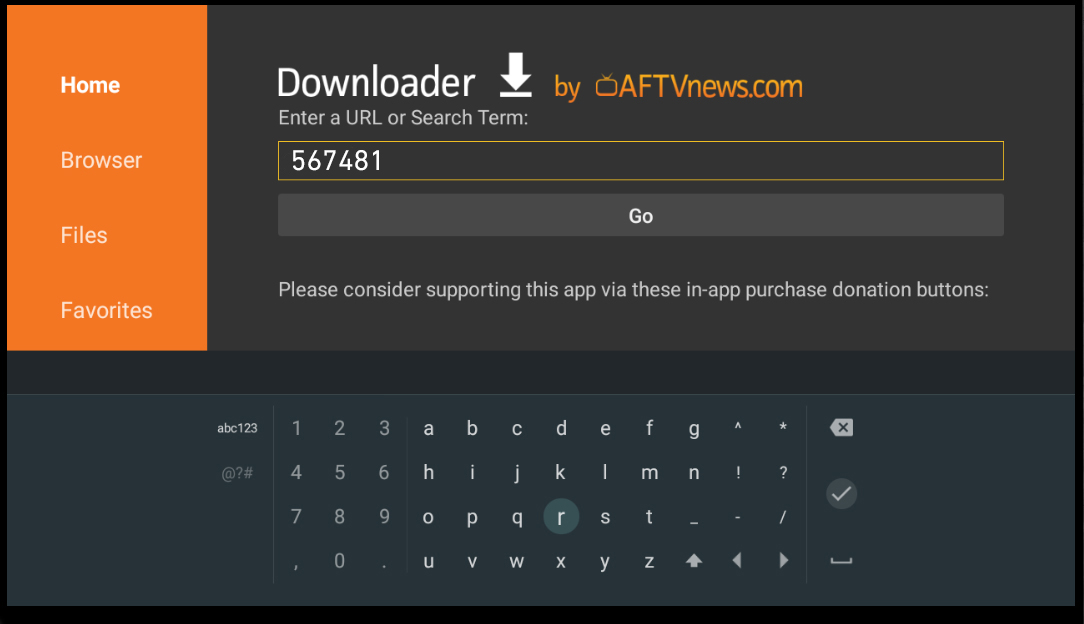
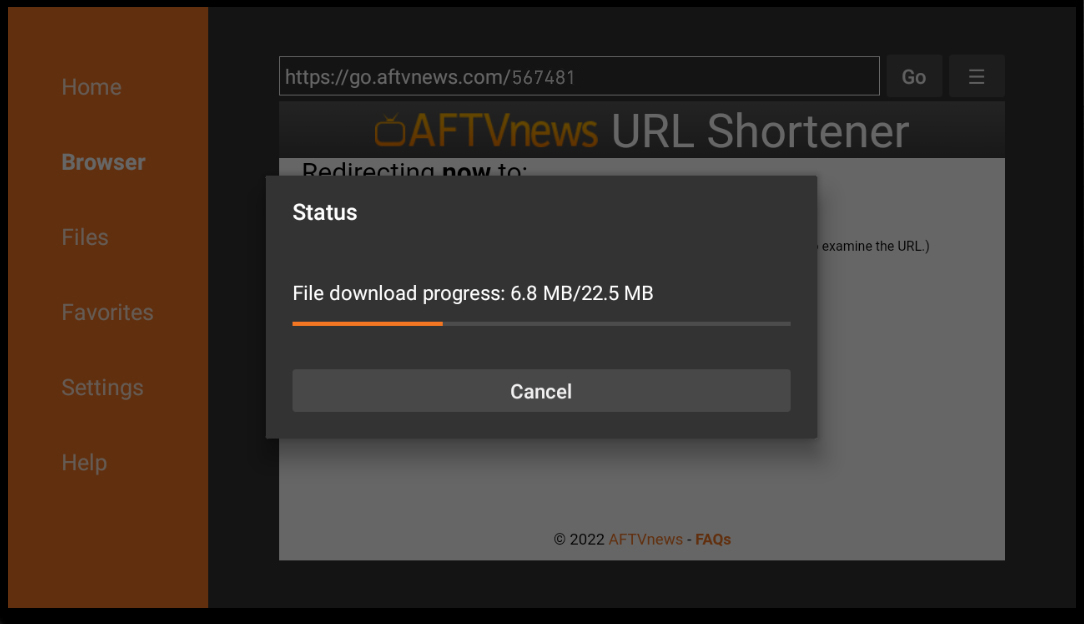
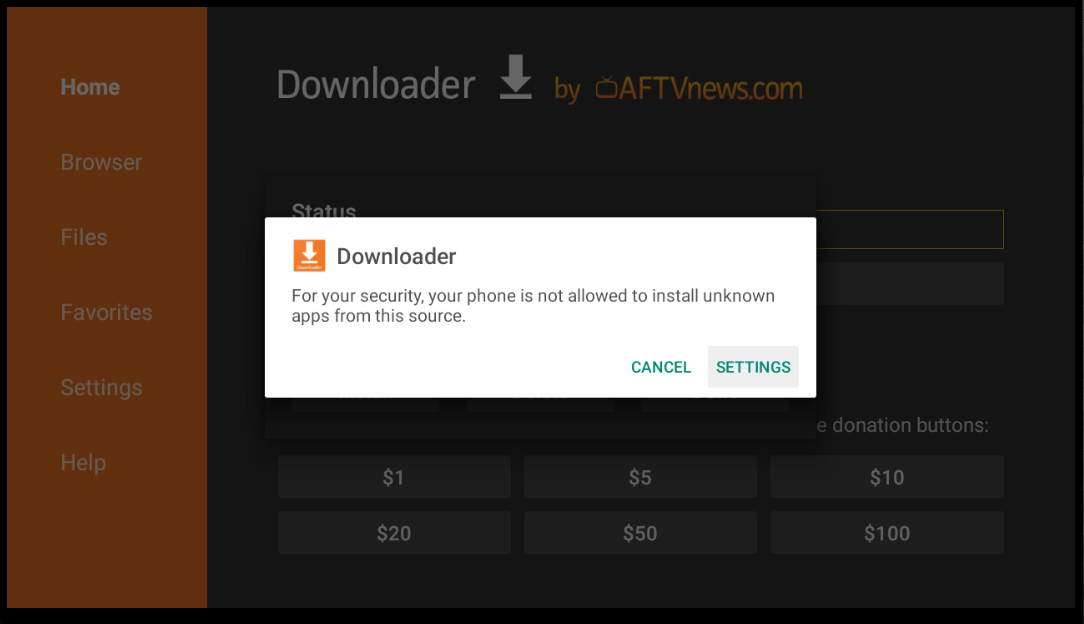
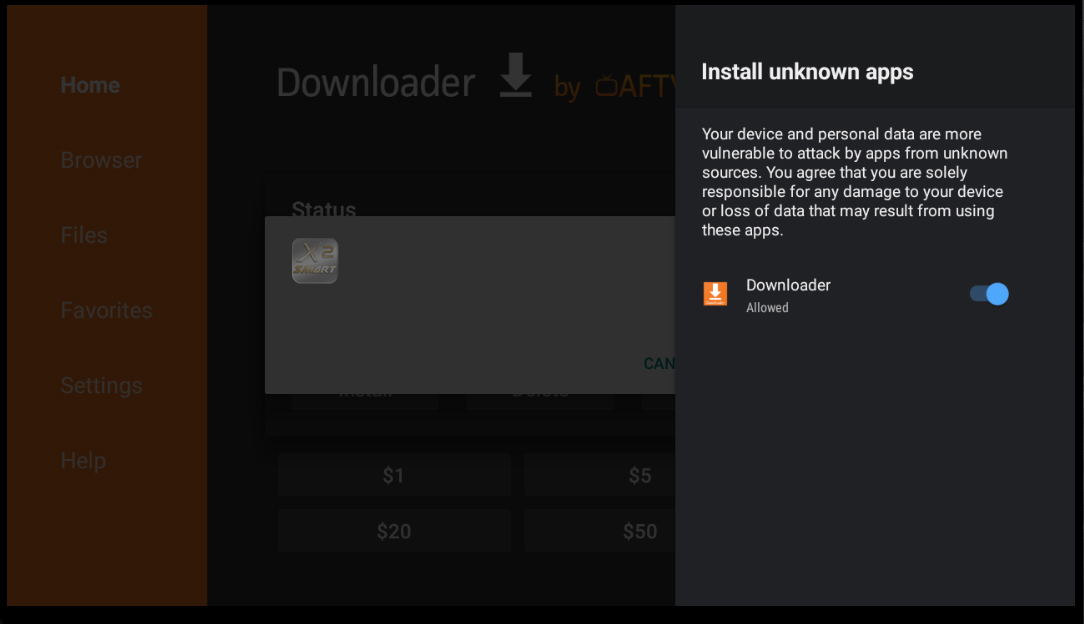
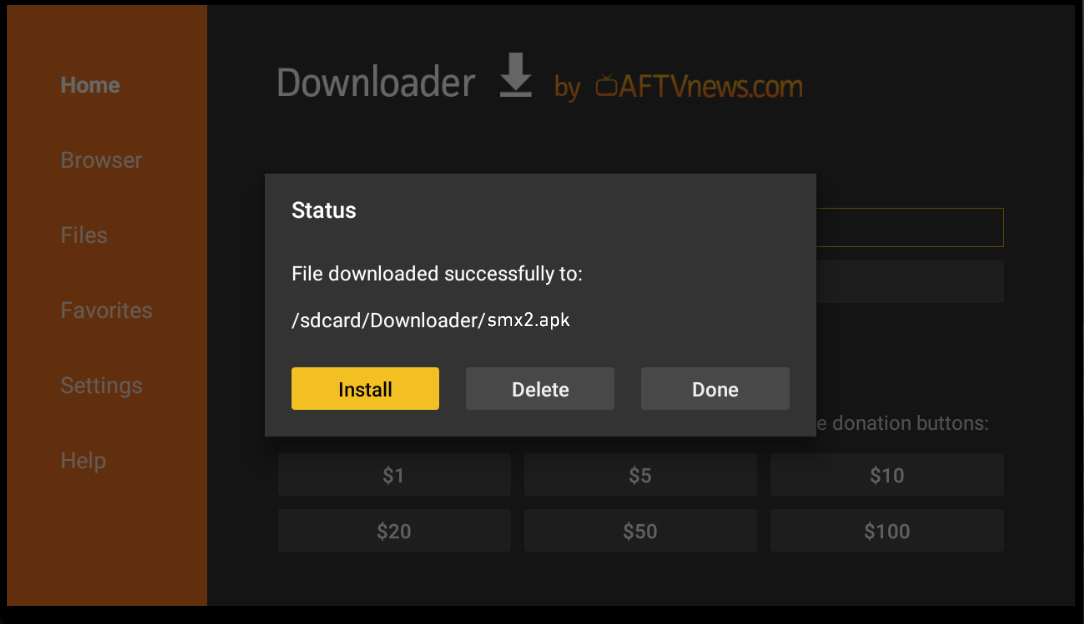
code :
Duree :
Date Fin :
Date debut :
Date Fin :
Pays :
Serial :
code :
Duree :
Date Fin :
Date debut :
Date Fin :
Pays :
Serial :
Please go to Activation API and add your MAC Address
code :
Duree :
Date Fin :
Date debut :
Date Fin :
Pays :
Serial :
Config Instructions for IPTV Smarters PRO(EN):
1- Open IPTV Smarters PRO.
2- Select Button "LOGIN WITH XTREAM CODES API".
3- Enter "smart" in "Any Name" field, your Login code in "Username" field, your password in "Password" field, http://s6913.x.smline.xyz:2082 in "http://url_here.com:port" field, and tap ADD USER.
Guide de configuration pour IPTV Smarters PRO(FR):
1- Ouvrez l'application IPTV Smarters PRO .
2- Appuyez sur le bouton "CONNEXION AVEC L'API XTREAM CODES".
3- Entrez "smart" dans le champ "N'importe quel nom", votre Login code dans le champ "Utilisateur", votre password dans le champ "Mot De Passe", http://s6913.x.smline.xyz:2082 dans le champ "http://url_here.com:port", et appuyez sur "AJOUTER UTILISATEUR".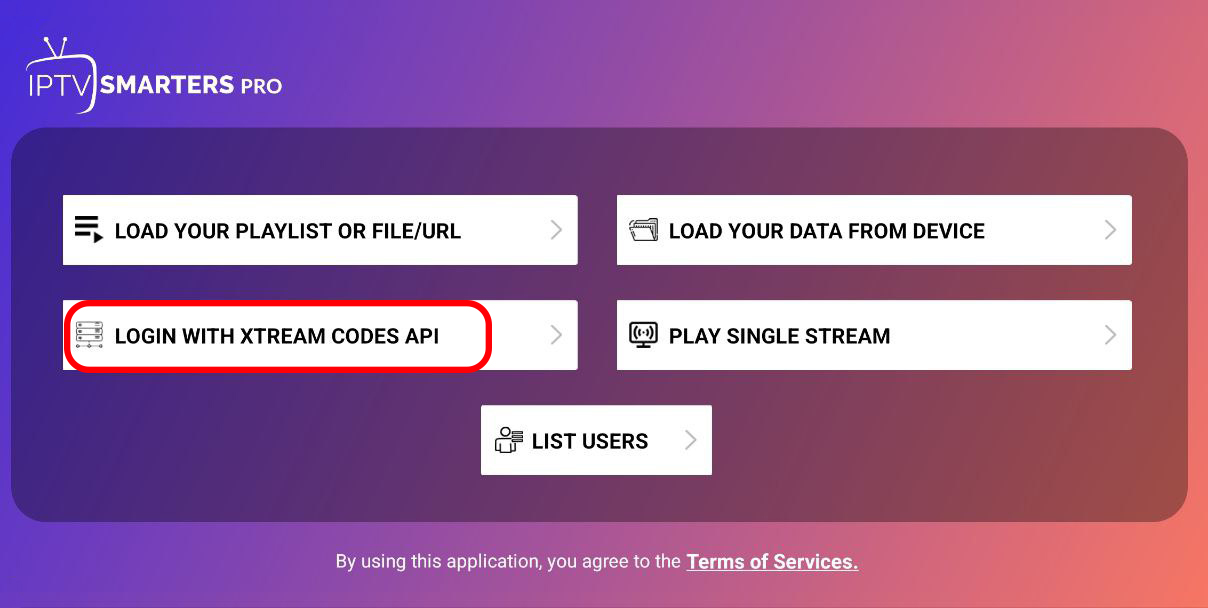
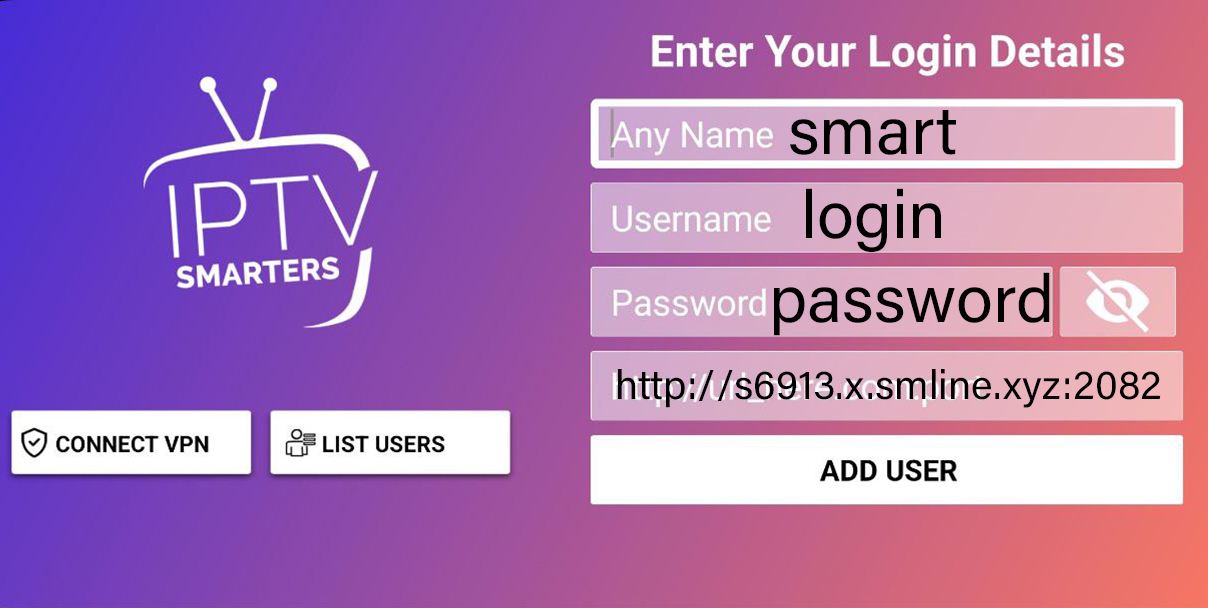
code :
Duree :
Date Fin :
Date debut :
Date Fin :
Pays :
Serial :